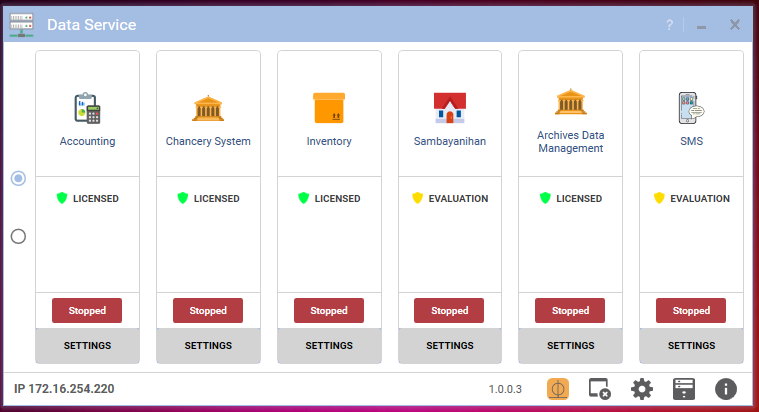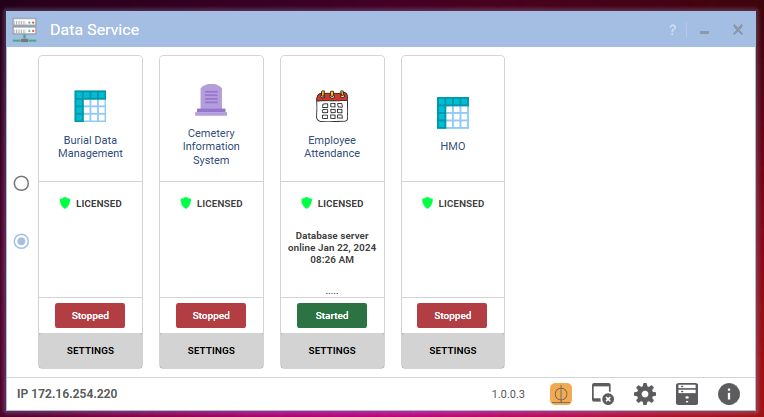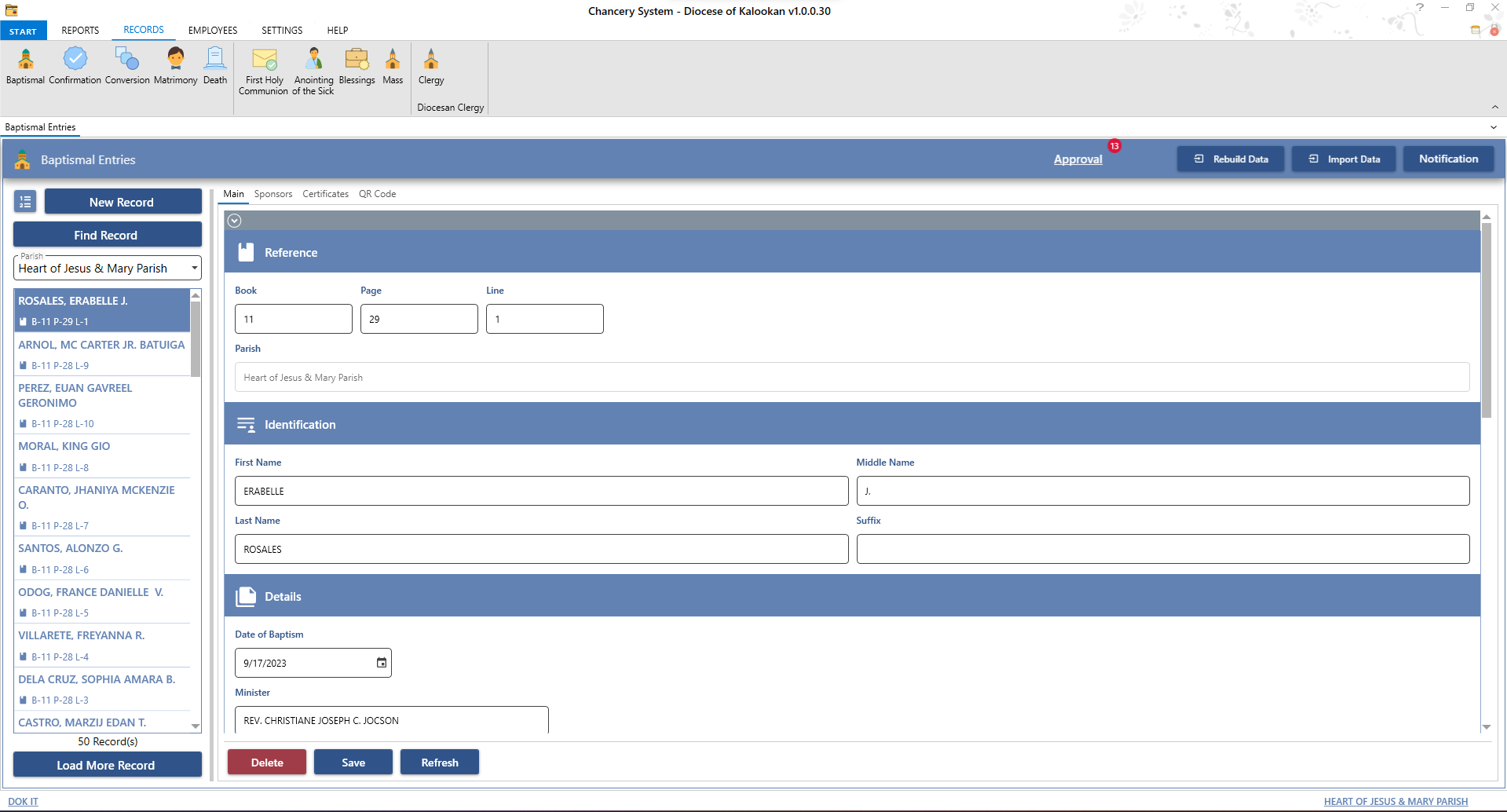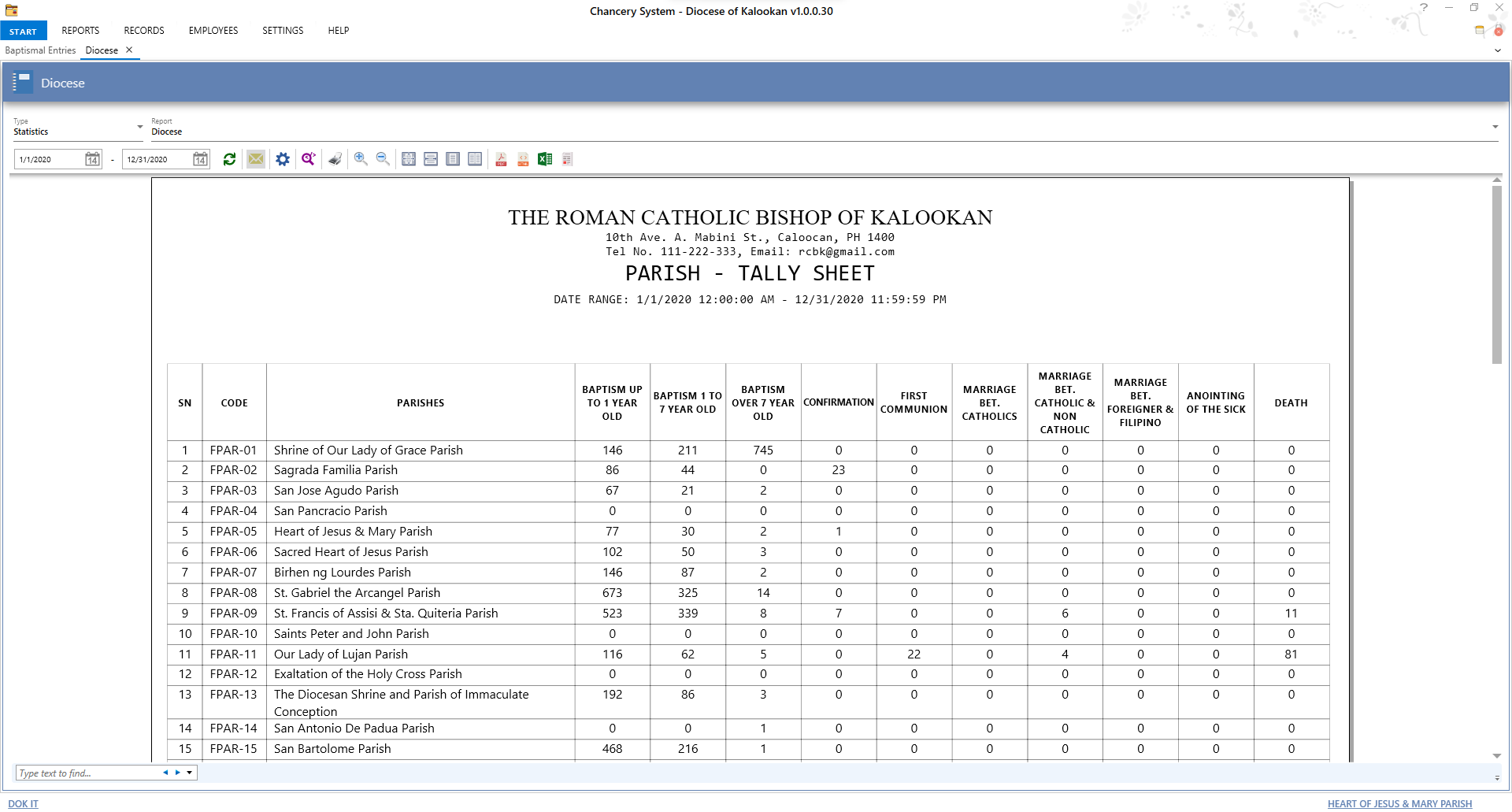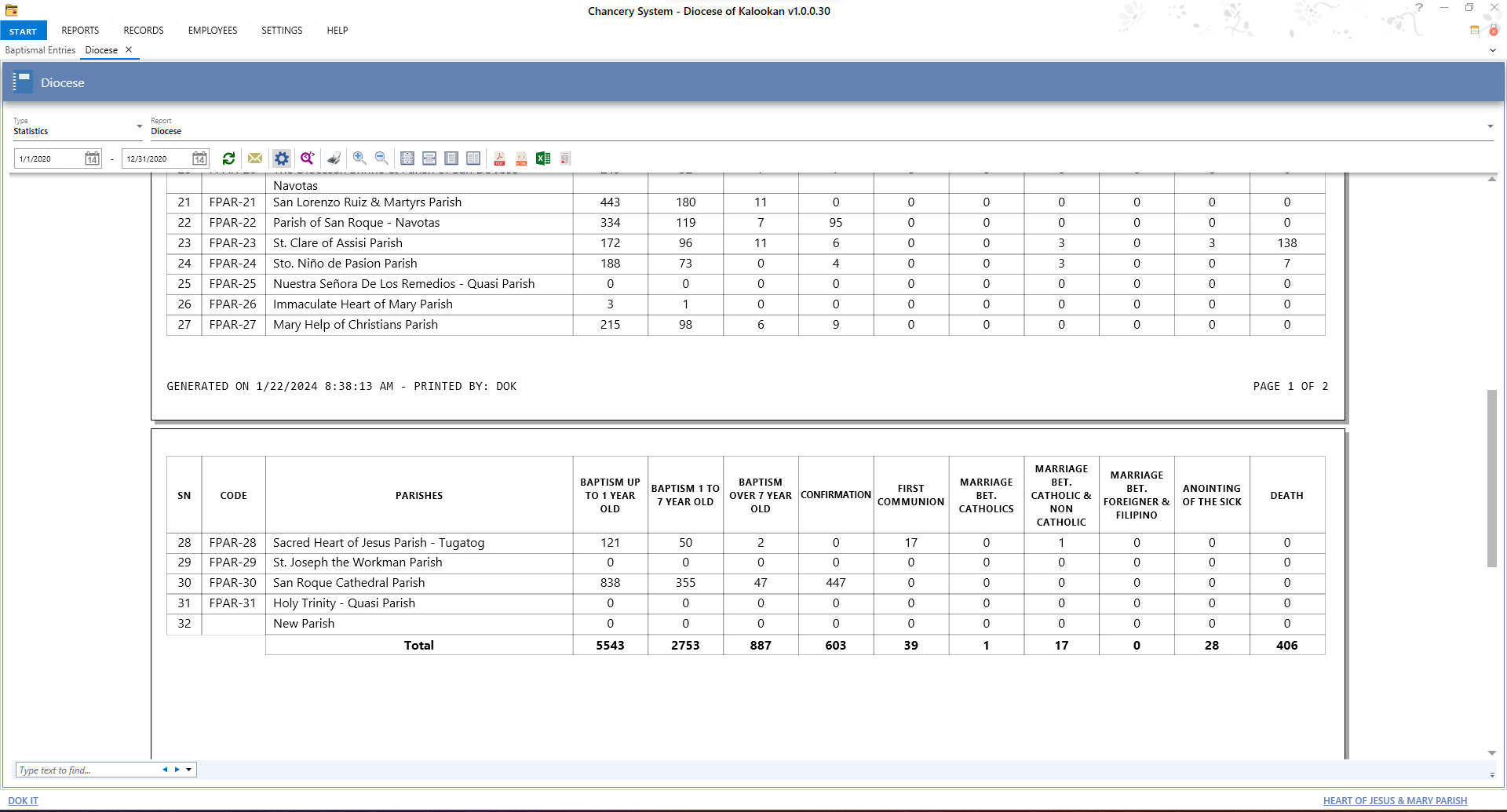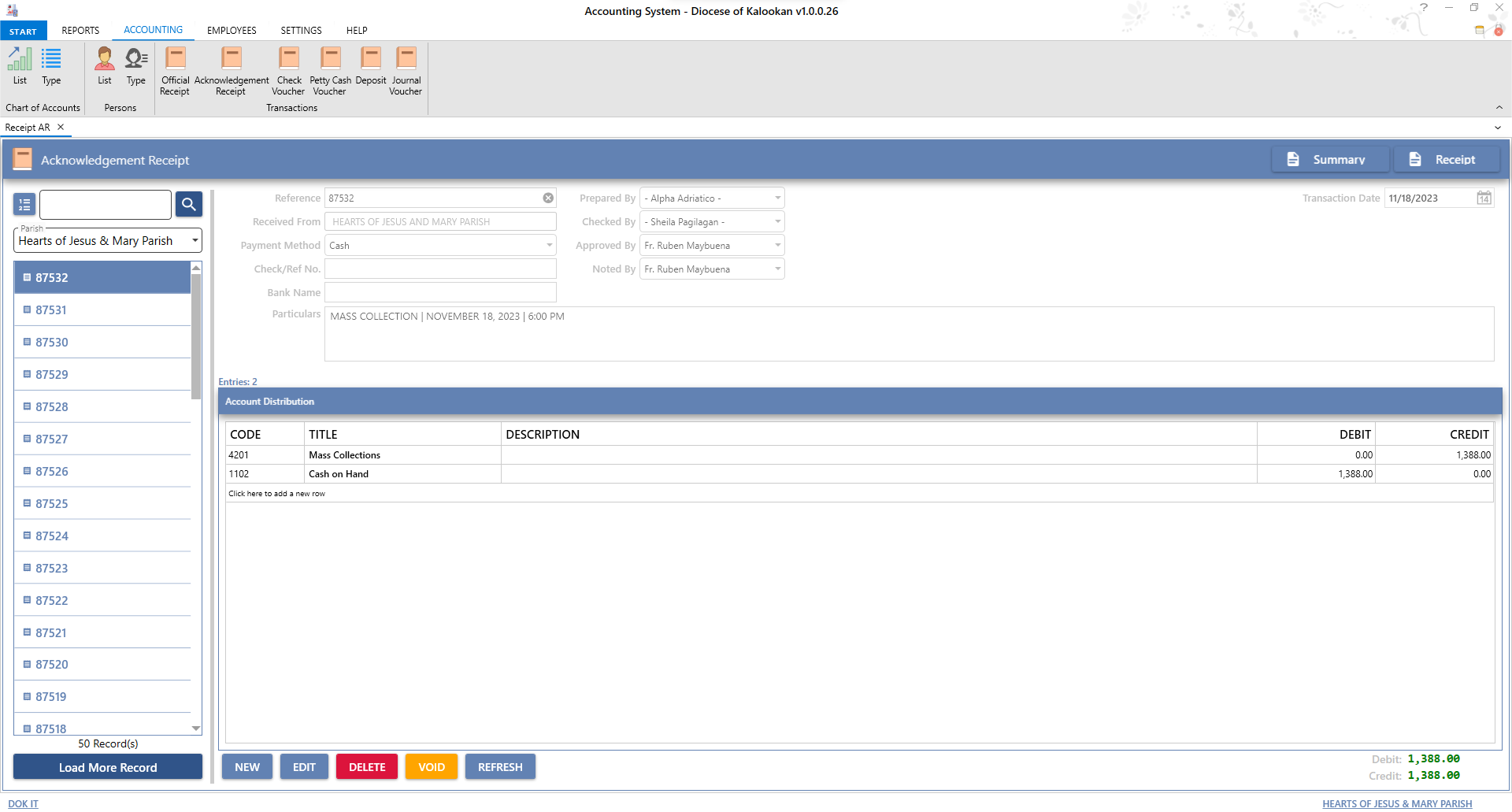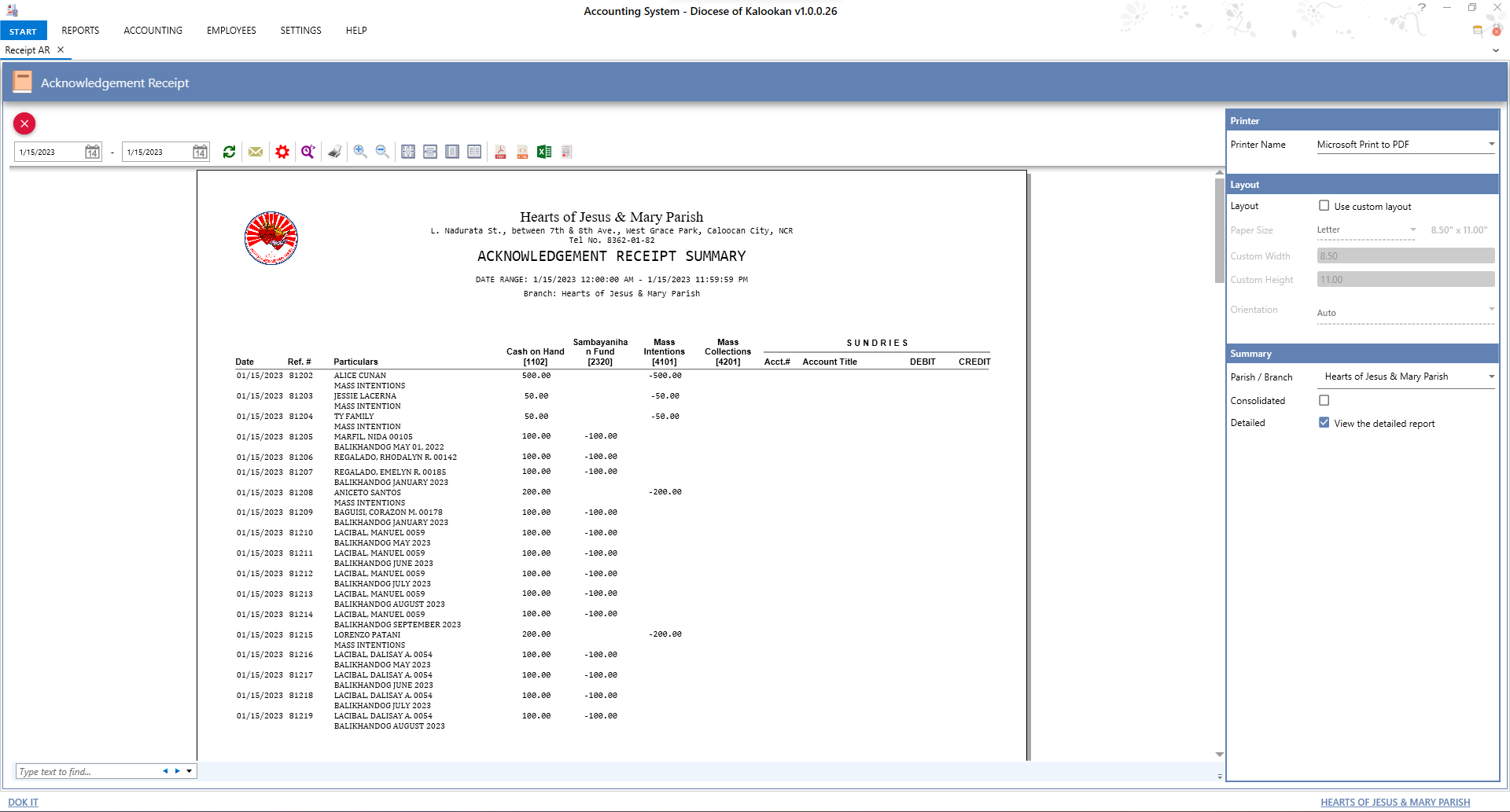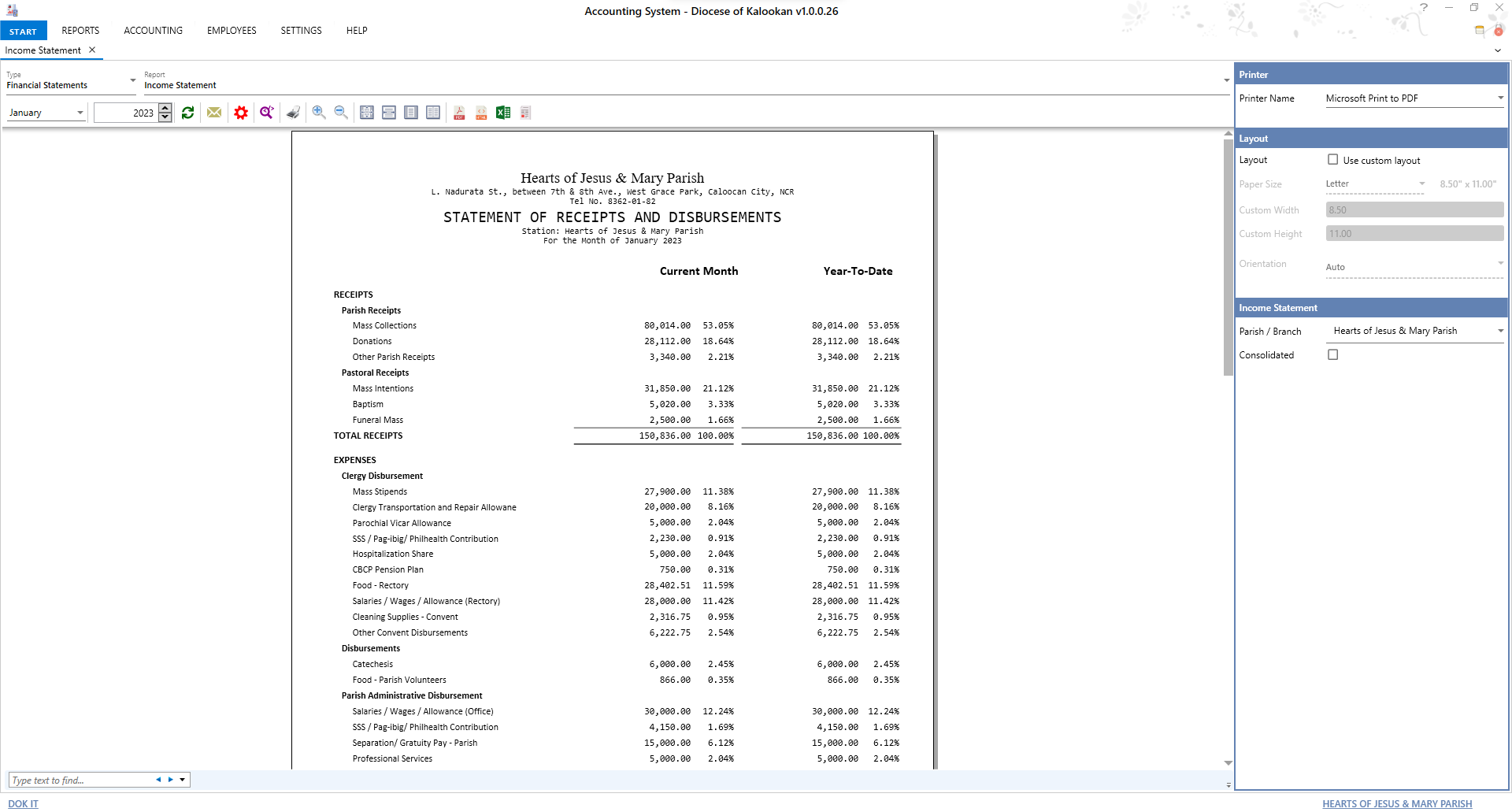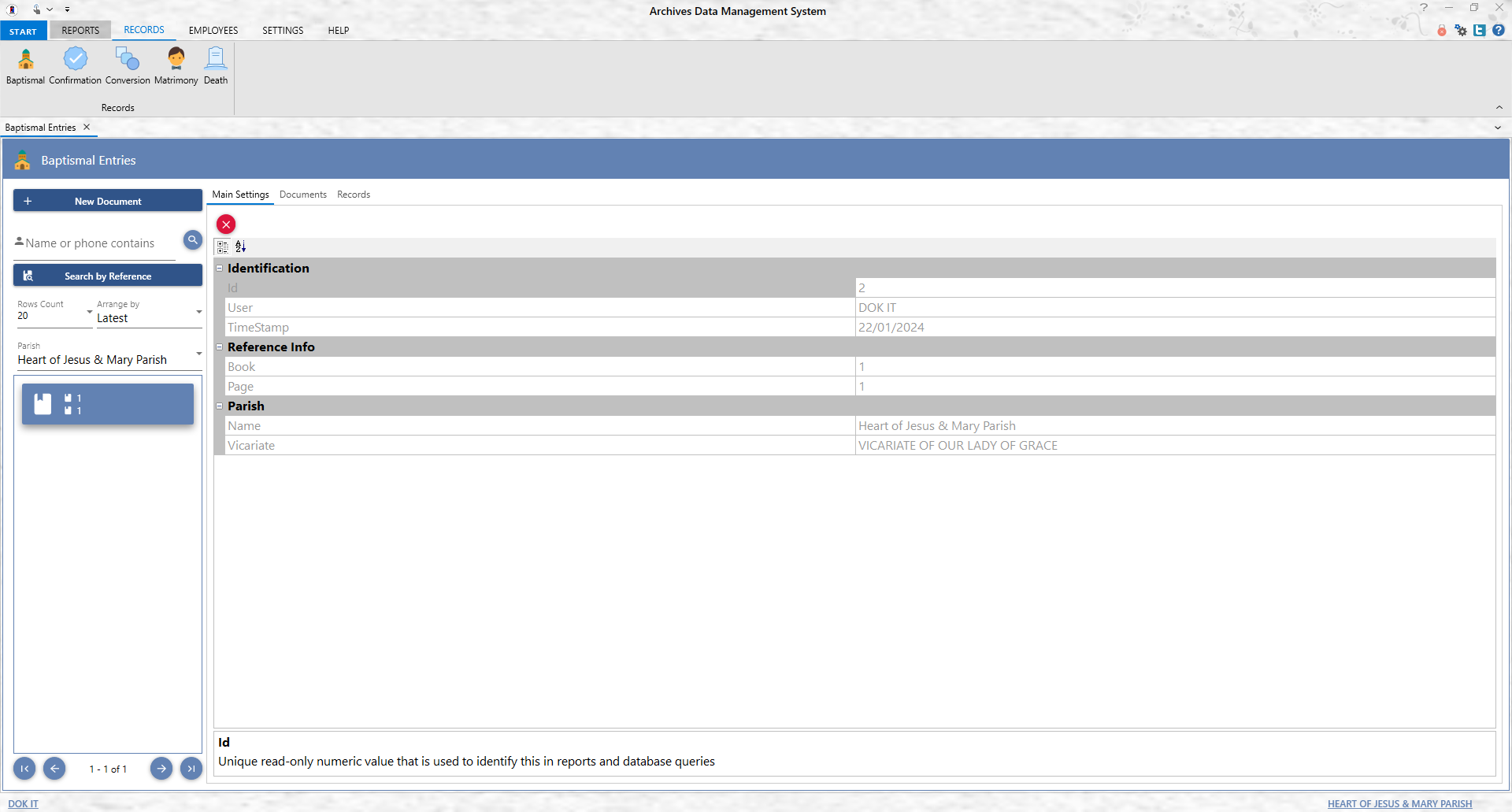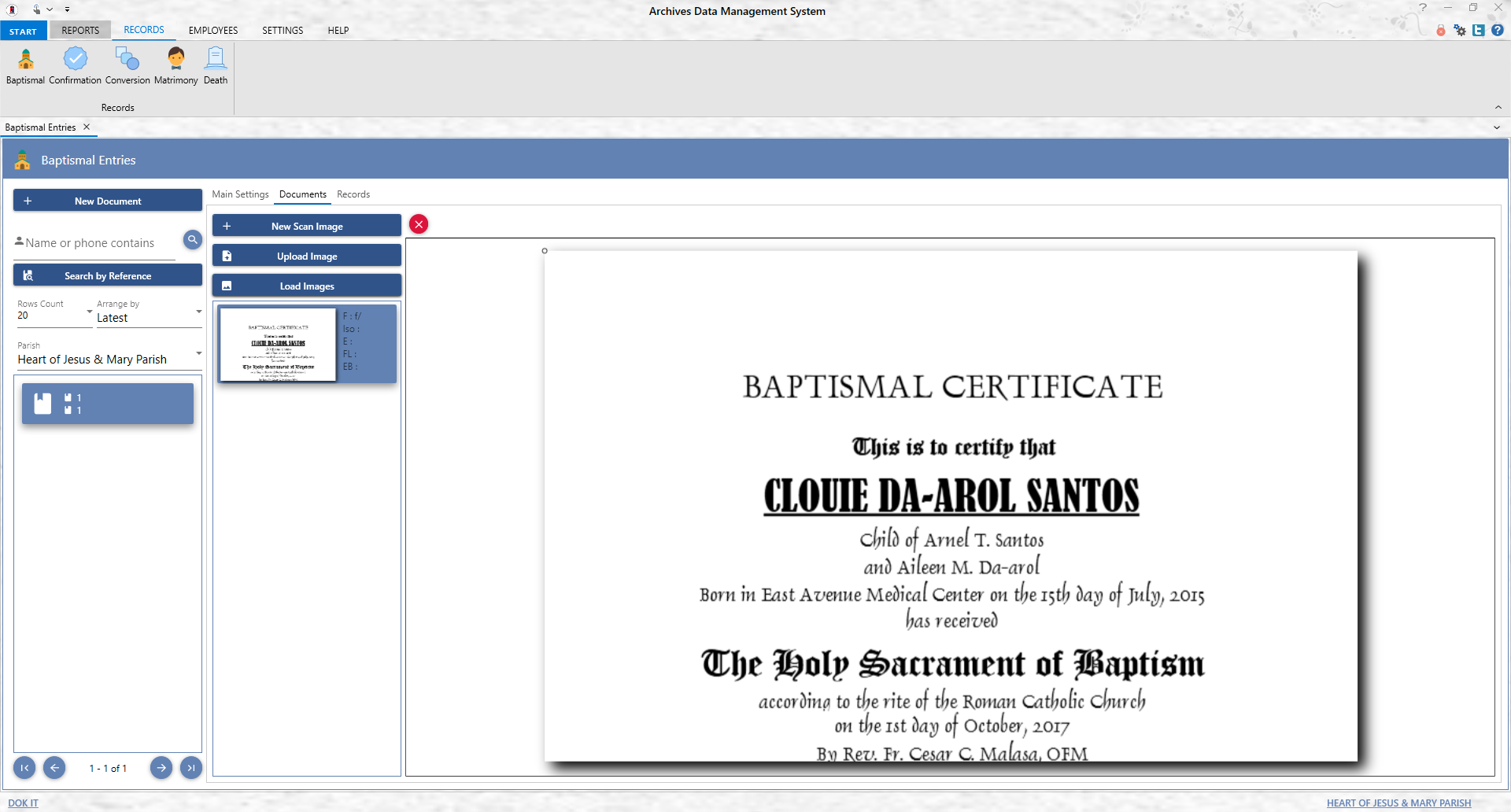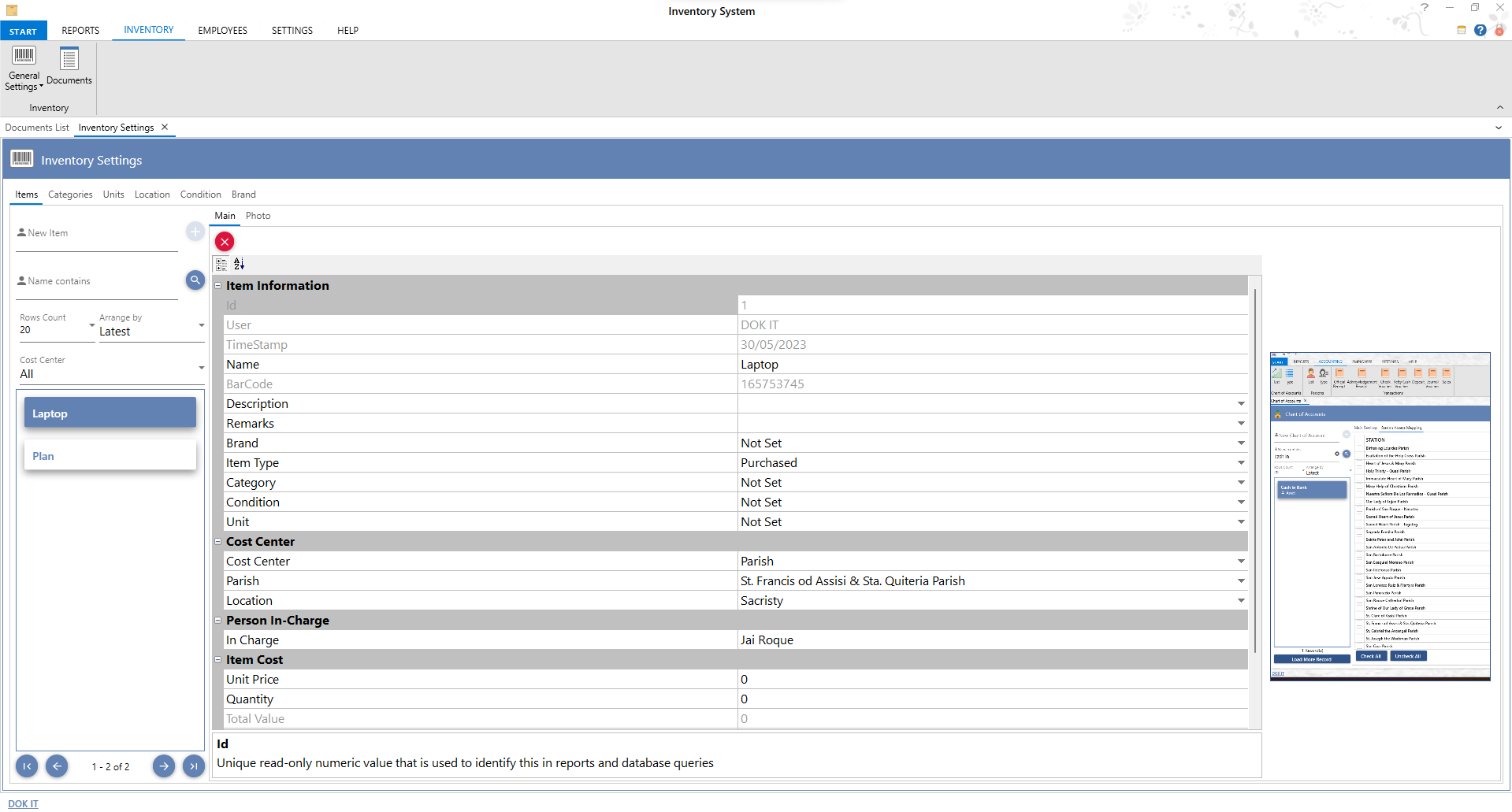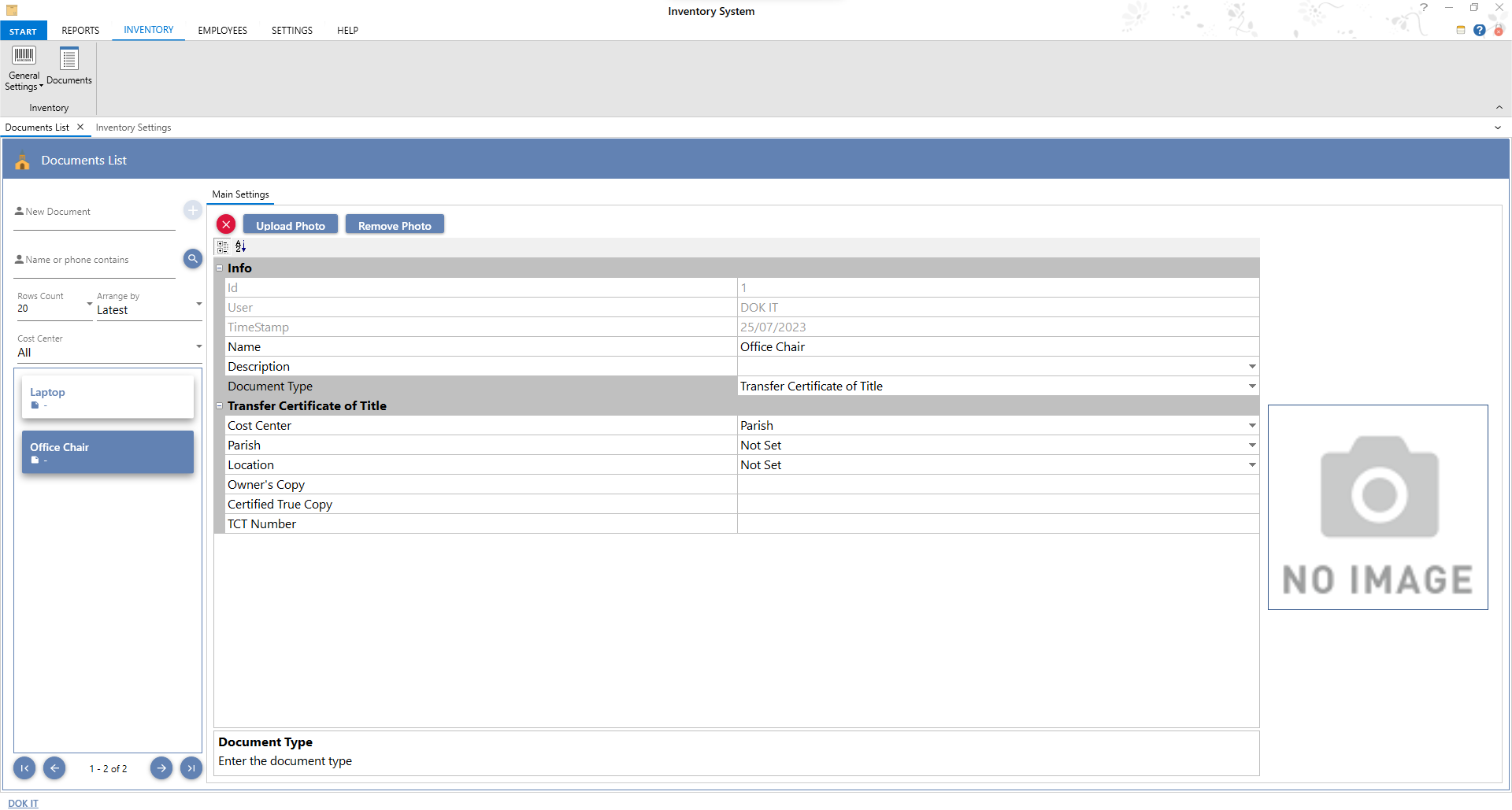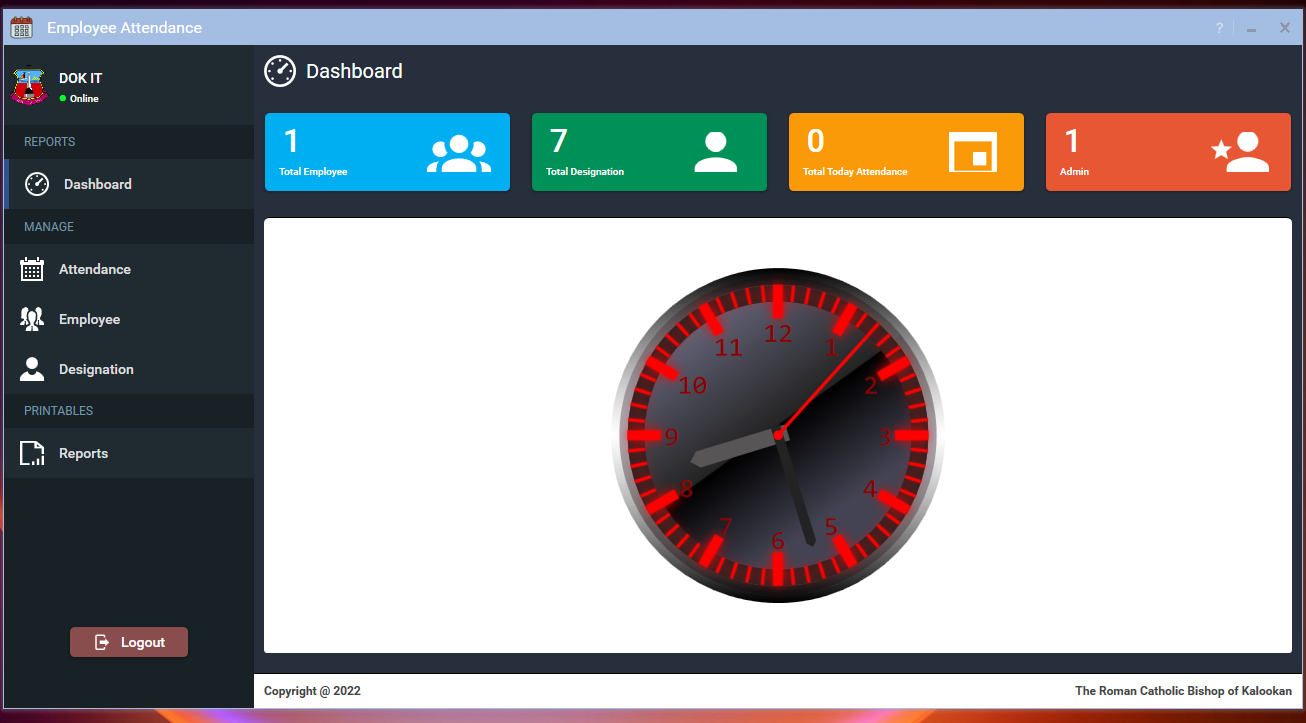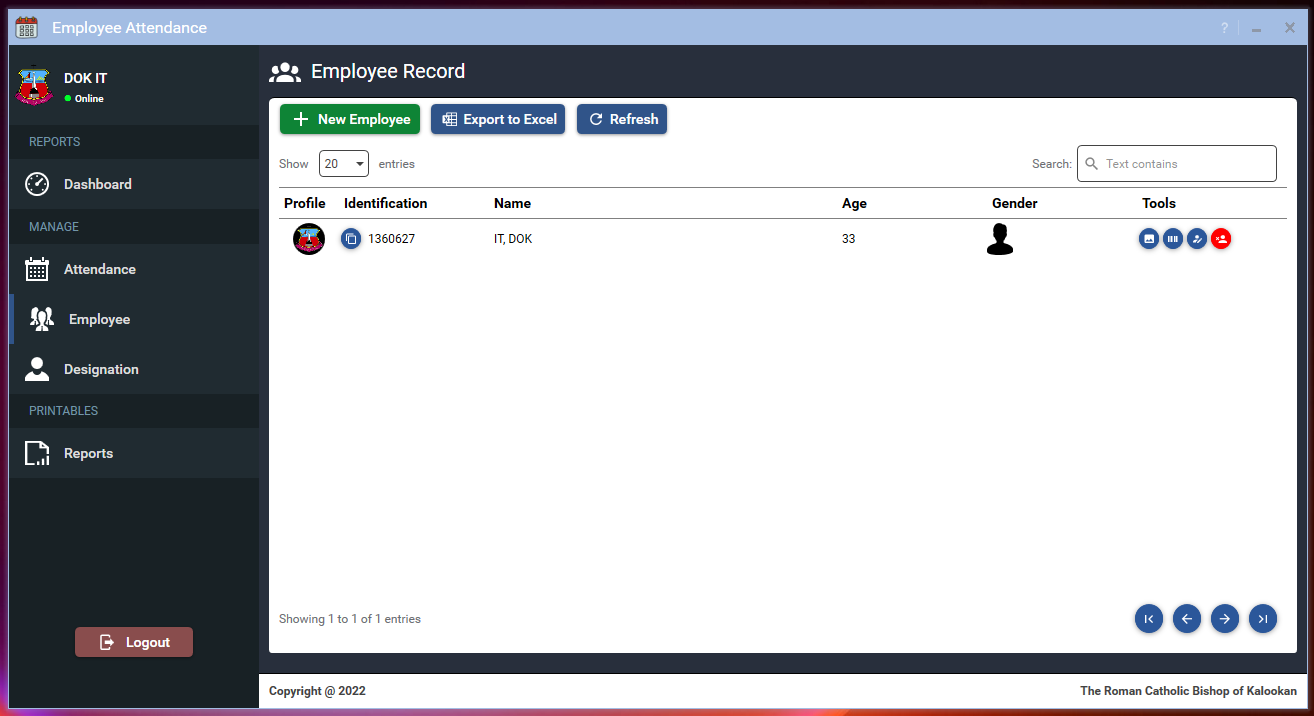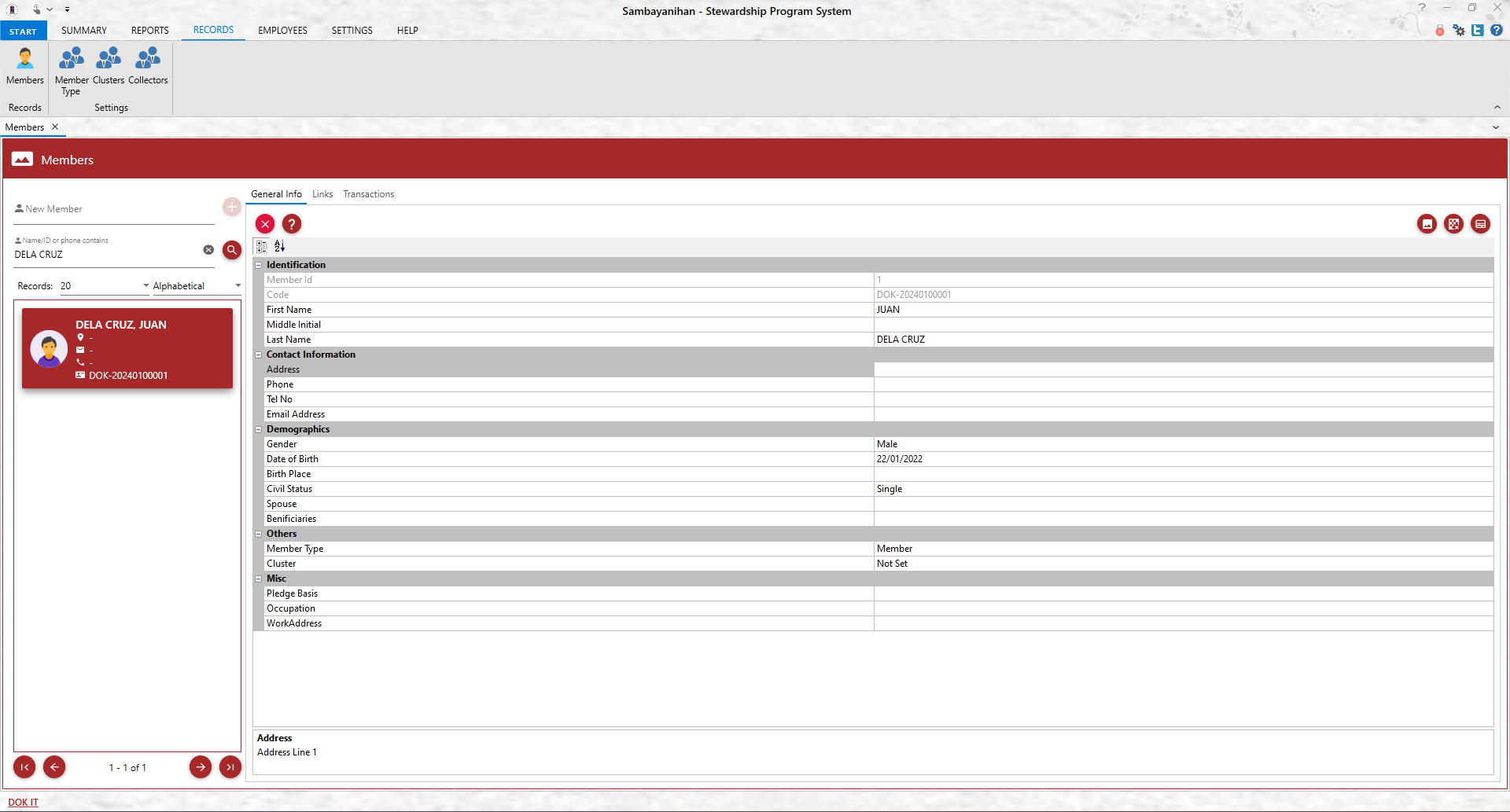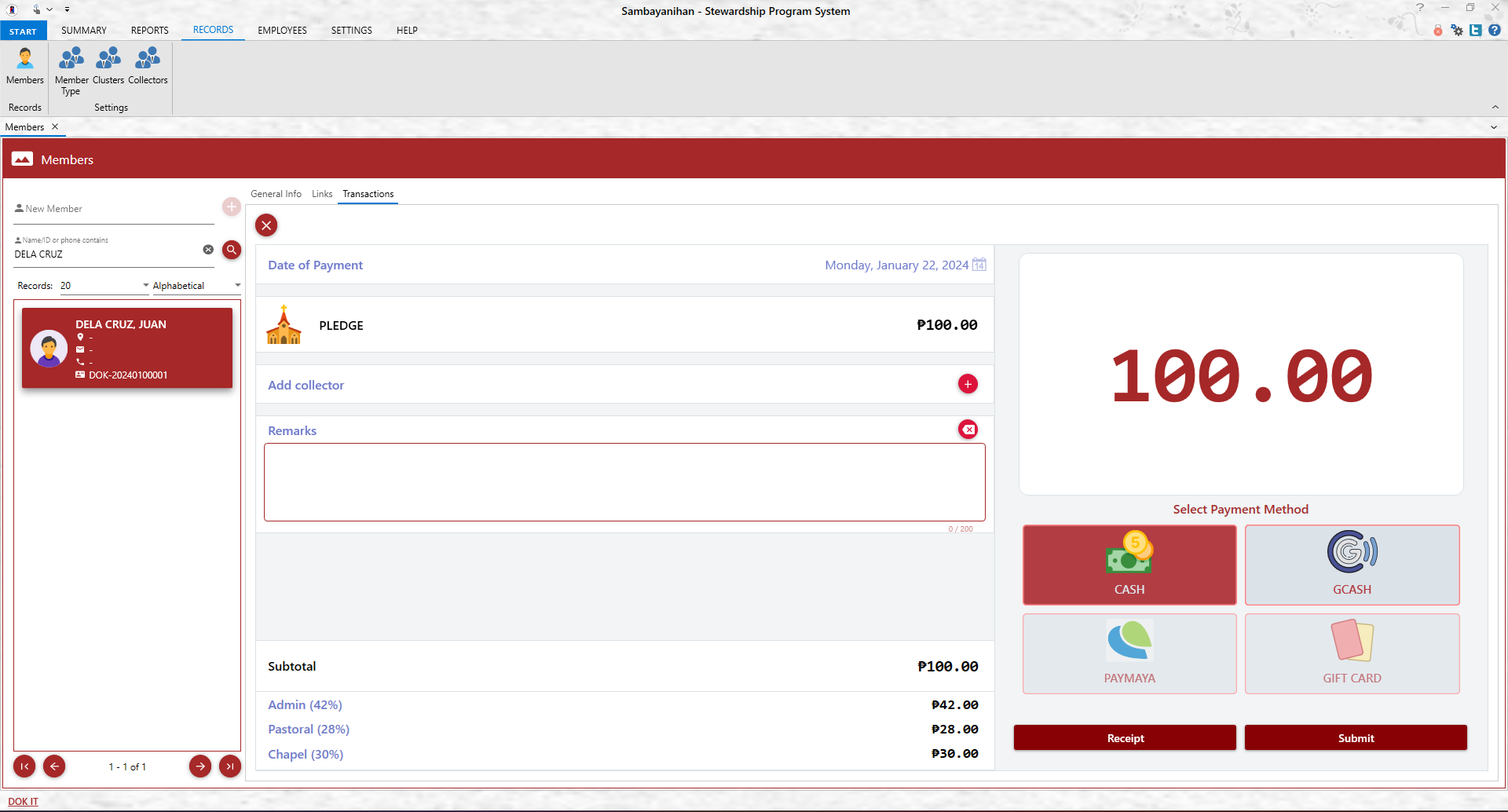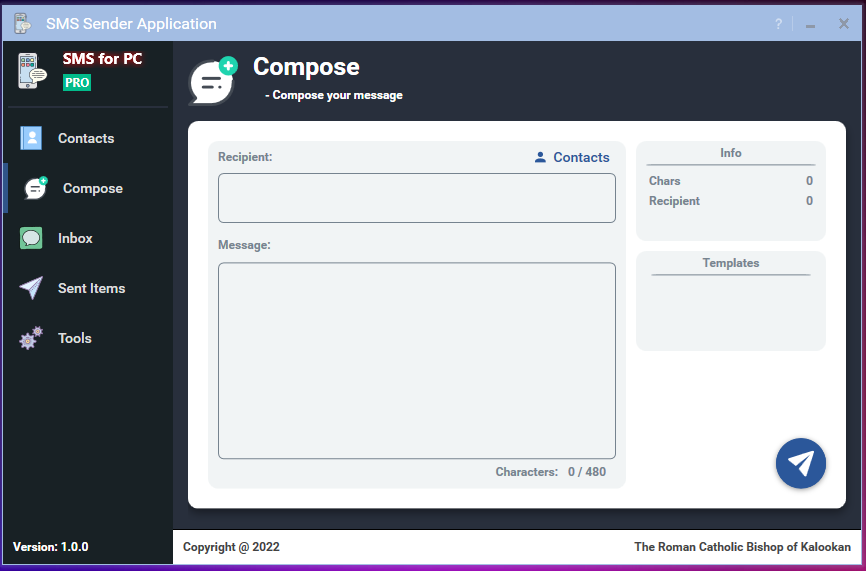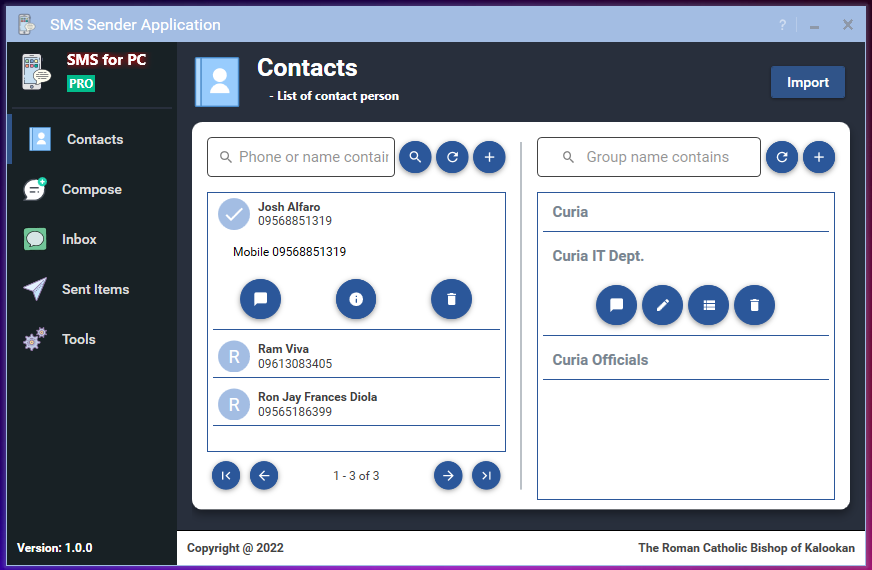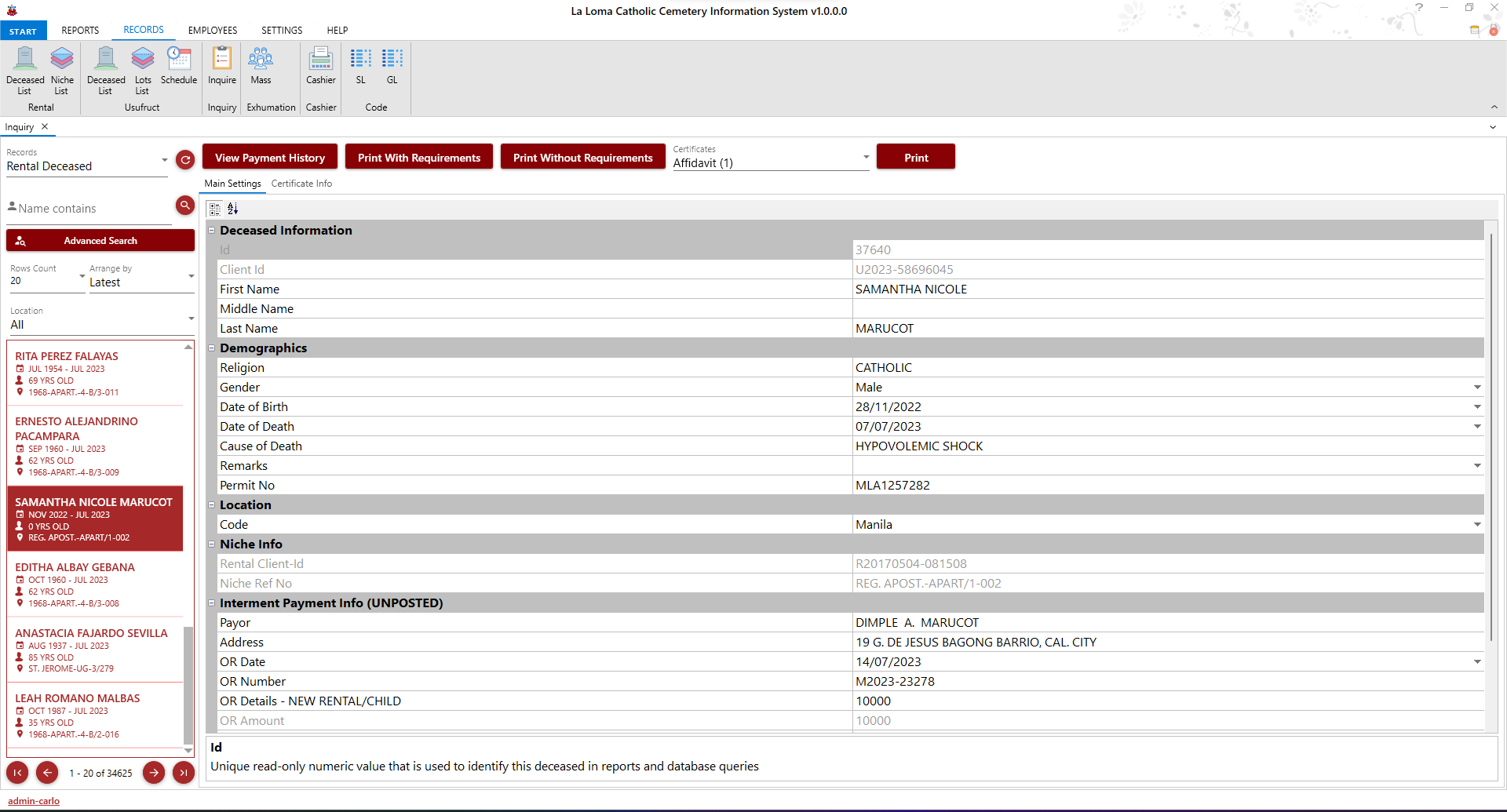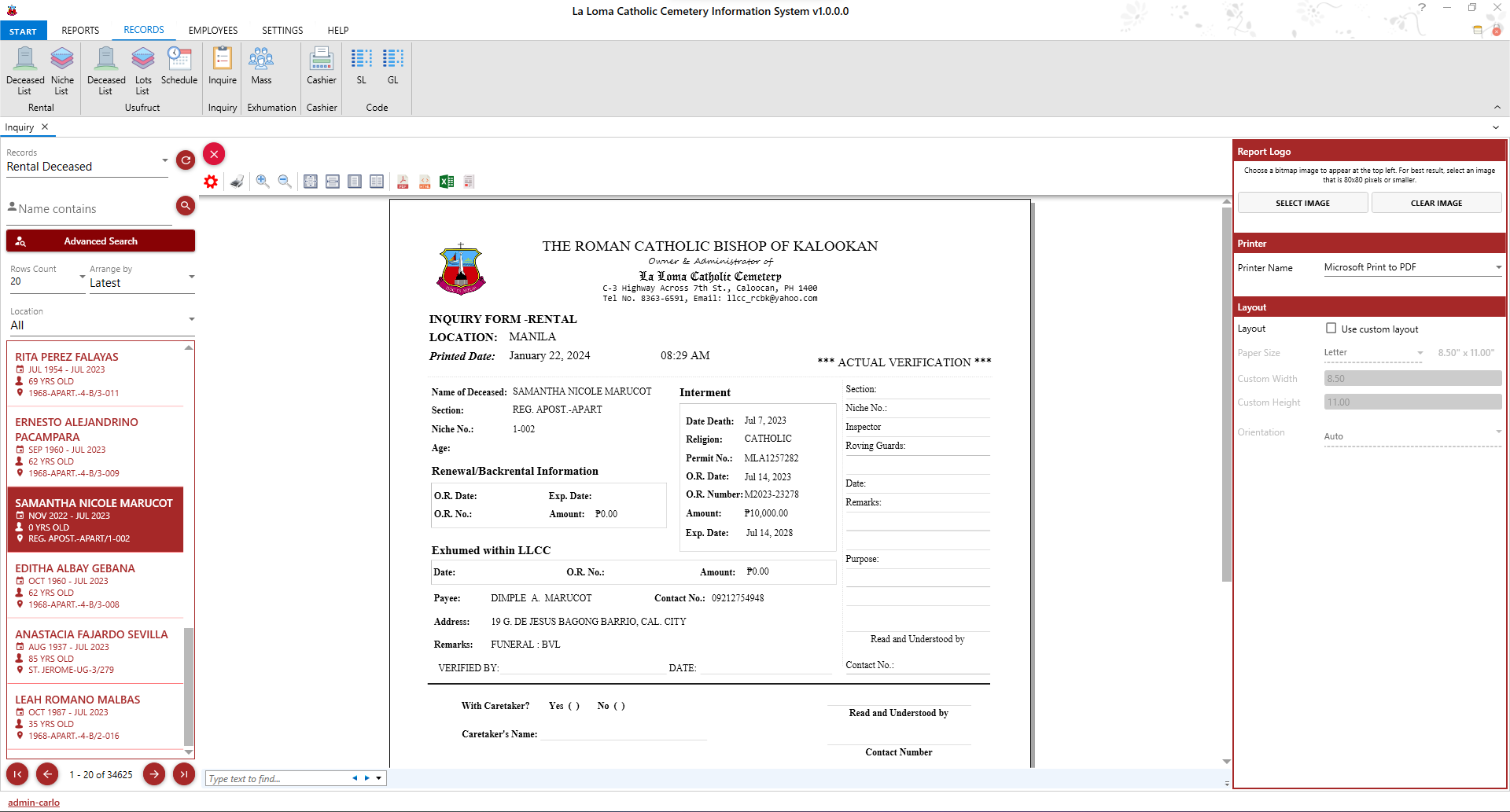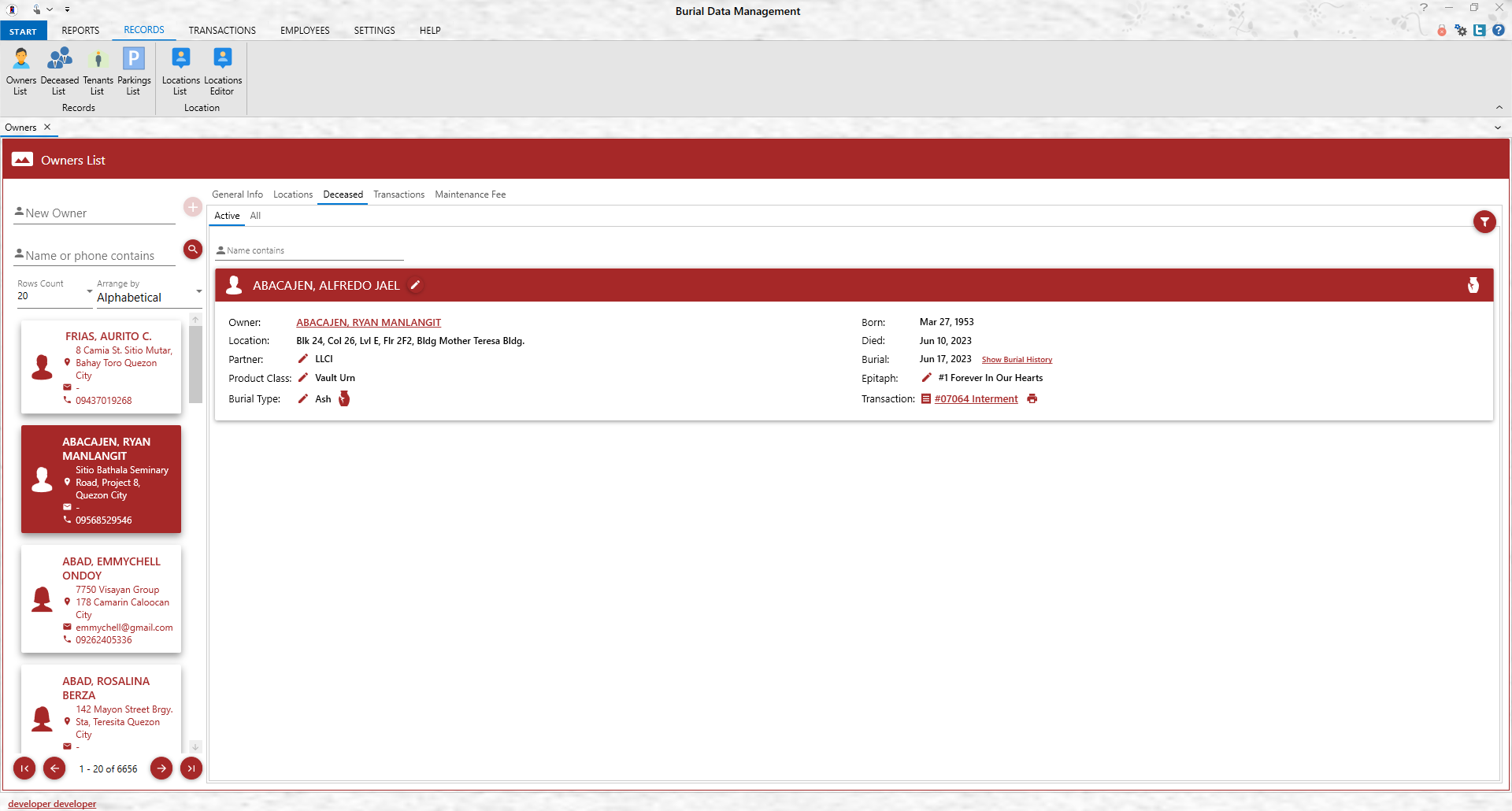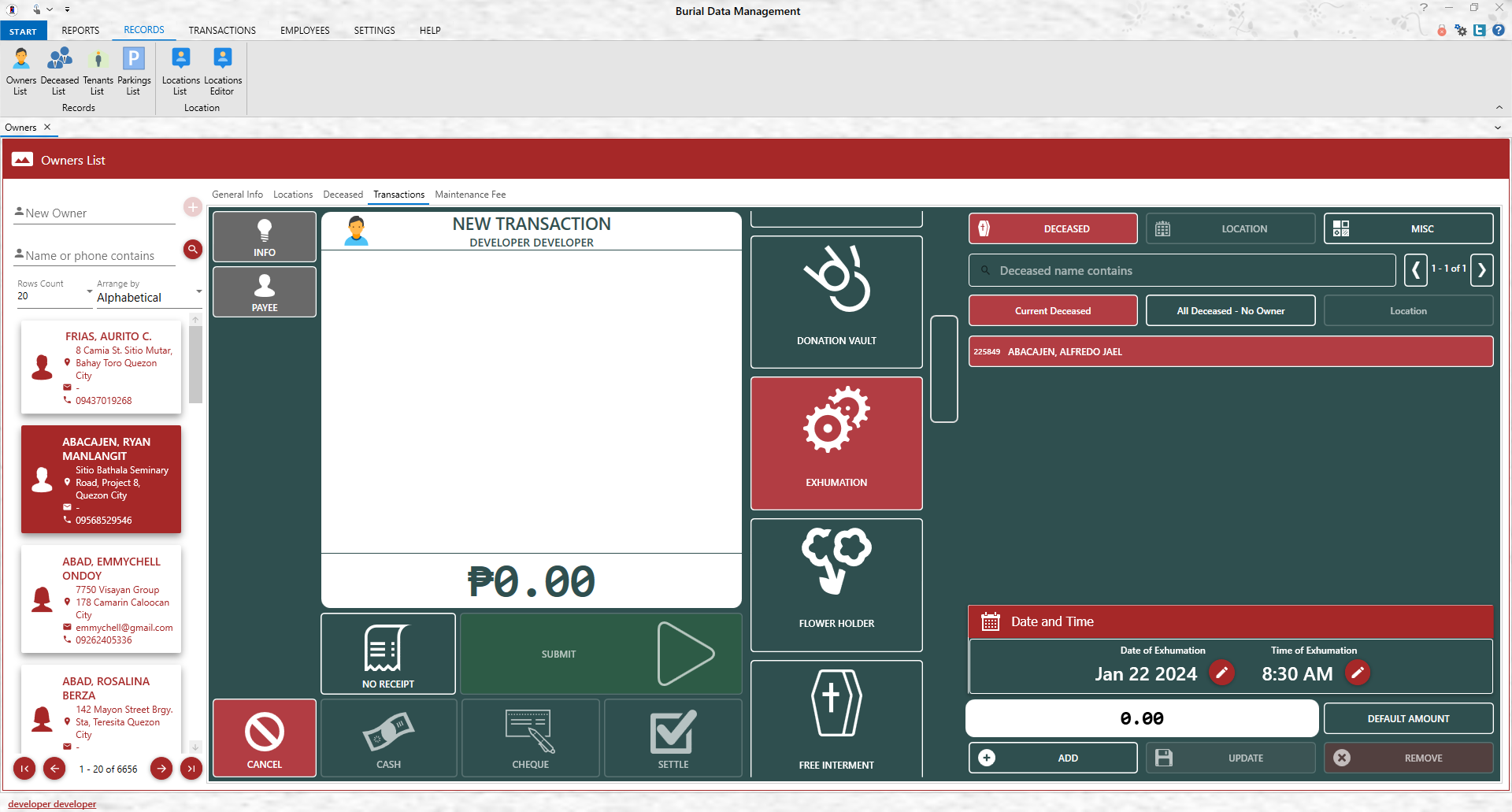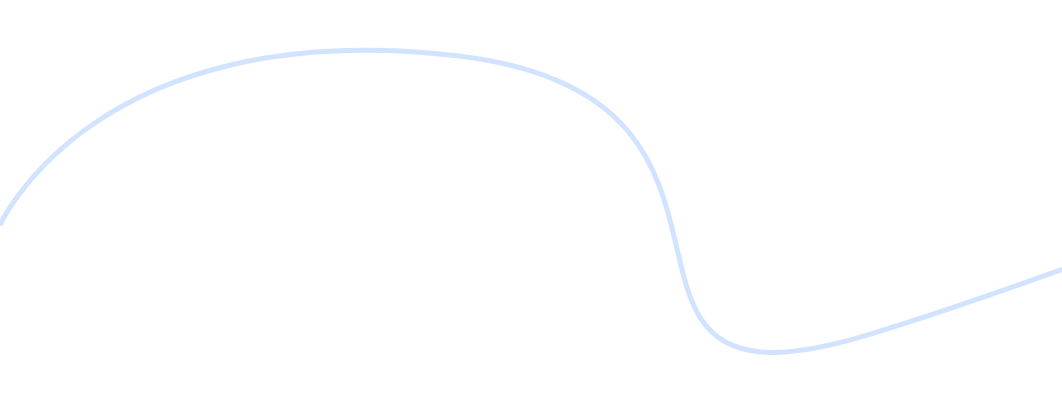
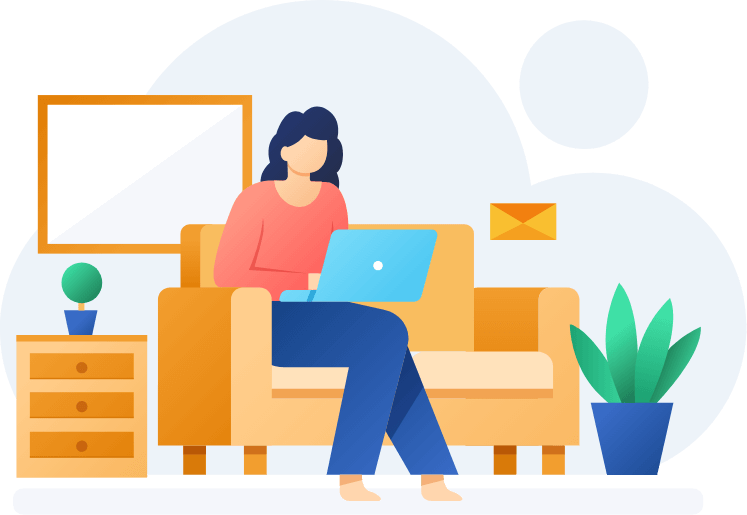
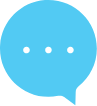

What is DIOS?
Diocesan Integrated Operational Software (DIOS) intends to establish a One-Stop Hub that will use current technological breakthroughs to enhance and modernize the majority of the church's processes.
This One-Stop-Hub project will cater the different offices of the Diocese and will have a Data Management Service. The DoKIMS includes the Chancery, Accounting & Finance, Human Resource, Stewardship (Sambayanihan), Inventory, Archives, even the Cemetery and Public Messaging Application is being developed by the team behind this project. The project also initiates the centralization of the data of all the parishes in the Diocese. The encoded data will be visible only to certain Curia Offices in real time and will be searchable within the DoKIMS platform.

DIOS
CHANCERY
Chancery system allows the users to record the baptismal, confirmation, reconciliation, matrimony and death entries.
Able to verify the certificate’s authenticity using the QR Code displayed on the document.
Allows for the uploading of client’s data or documents in order to issue certificates.
Built-in communication module that allows the user to communicate with the Chancery Office for faster transaction.
Enables the user to encode first communion, mass, blessings, and anointing of the sick records
Allows the chancery office to keep a list of the clergy and to submit papers like CENOMAR, transcript of records, etc
Allows the parish user to automatically print the annual statistical reports.
Enables the printing of all annual parish statistics reports by the Chancery Office.
Enables the Chancery Office to print documents to Kalookan Clergy.
Clergy and Staff Management: Keep track of clergy members and staff information, including contact details, assignments, roles and others documents (CENOMAR, transcript of record, etc)
Canonical Documentation: Maintain a repository of canonical documents, decrees, and correspondence related to diocesan operations and governance.
Communication and Messaging: Provide tools for internal communication and messaging within the chancery office and with parishes and personnel.
Appointments and Calendar Management: Manage the scheduling and tracking of appointments, meetings, and events involving diocesan personnel and leadership.
Reporting and Data Analysis: Generate reports and conduct data analysis to provide insights into diocesan operations, membership statistics, and trends.
Utilizing the geographic information system, we can create a mapping for each church depicting the barangays covered by the parishes.

DIOS
ACCOUNTING
General Ledger: Maintain a comprehensive record of financial transactions, including income, expenses, assets, liabilities, and equity.Chart of Accounts: Set up and manage a structured categorization system for organizing financial transactions and generating reports.
Budgeting and Planning: Create, manage, and track budgets for diocesan operations, departments, programs, and projects.
Fund Management: Manage multiple funding sources, such as donations, grants, endowments, and restricted funds, while tracking their utilization.
Accounts Payable and Receivable: Keep track of invoices, payments, and outstanding balances owed to or by the diocese and its related entities.
Payment Processing: Enable electronic payment methods, such as online giving, credit card processing, and automated bill payment for diocesan expenses.
Financial Reporting: Generate accurate and timely financial reports, including balance sheets, income statements, cash flow statements, and budget versus actual comparisons.
Donor Management: Maintain a database of donors and manage their contribution history, pledge tracking, and donation receipts.
Bank Reconciliation: Perform regular reconciliation of bank statements with recorded transactions to ensure accuracy and identify discrepancies.
Audit Trail: Keep a detailed log of financial transactions and system activities to provide a clear audit trail for accountability and compliance purposes.
The system automates the generation of Statements of Accounts for each parish, allowing for scheduled and automated creation. It collects data and calculates various financial metrics specific to each church, providing clear summaries of their financial activities and current status. Additionally, it maintains an archive of these statements for easy access, ensuring historical financial records are readily available for auditing, reporting, and reference purposes.

DIOS
ARCHIVES
Digital Document Management: The system should allow for efficient storage, retrieval, and organization of digital documents related to the diocese, such as sacramental records, historical documents, and administrative records.
Search and Indexing: The ability to search and index documents based on various criteria (e.g., names, dates, keywords) is crucial for quick and accurate retrieval.
Access Control and Security: Implement strict access control measures to ensure that only authorized personnel can view and modify sensitive information. This includes user authentication, role-based access permissions, and data encryption.
Metadata Management: Enable the creation and management of metadata associated with each document, such as document type, author, date created, and keywords. This facilitates easier categorization and retrieval.
Digital Preservation: The system should support long-term digital preservation by employing backup and archival strategies to ensure the integrity and accessibility of archived materials.
Collaboration Tools: Provide collaboration features to enable multiple users to work together on archival projects, allowing for document sharing, commenting, and version control.
Reporting and Analytics: Generate reports and analytics on various aspects of the archives, such as document statistics, popular search terms, and user activity, to gain insights and improve system performance.
User-Friendly Interface: Design an intuitive and user-friendly interface that enables both experienced and non-technical users to navigate and interact with the system easily.
Integration Capabilities: Enable integration with other relevant systems, such as the diocese’s existing databases or record-keeping systems, to ensure seamless data flow and consistency.
Compliance with Data Protection Regulations: Ensure that the system adheres to relevant data protection laws, such as privacy regulations, to safeguard the personal information stored in the archives.
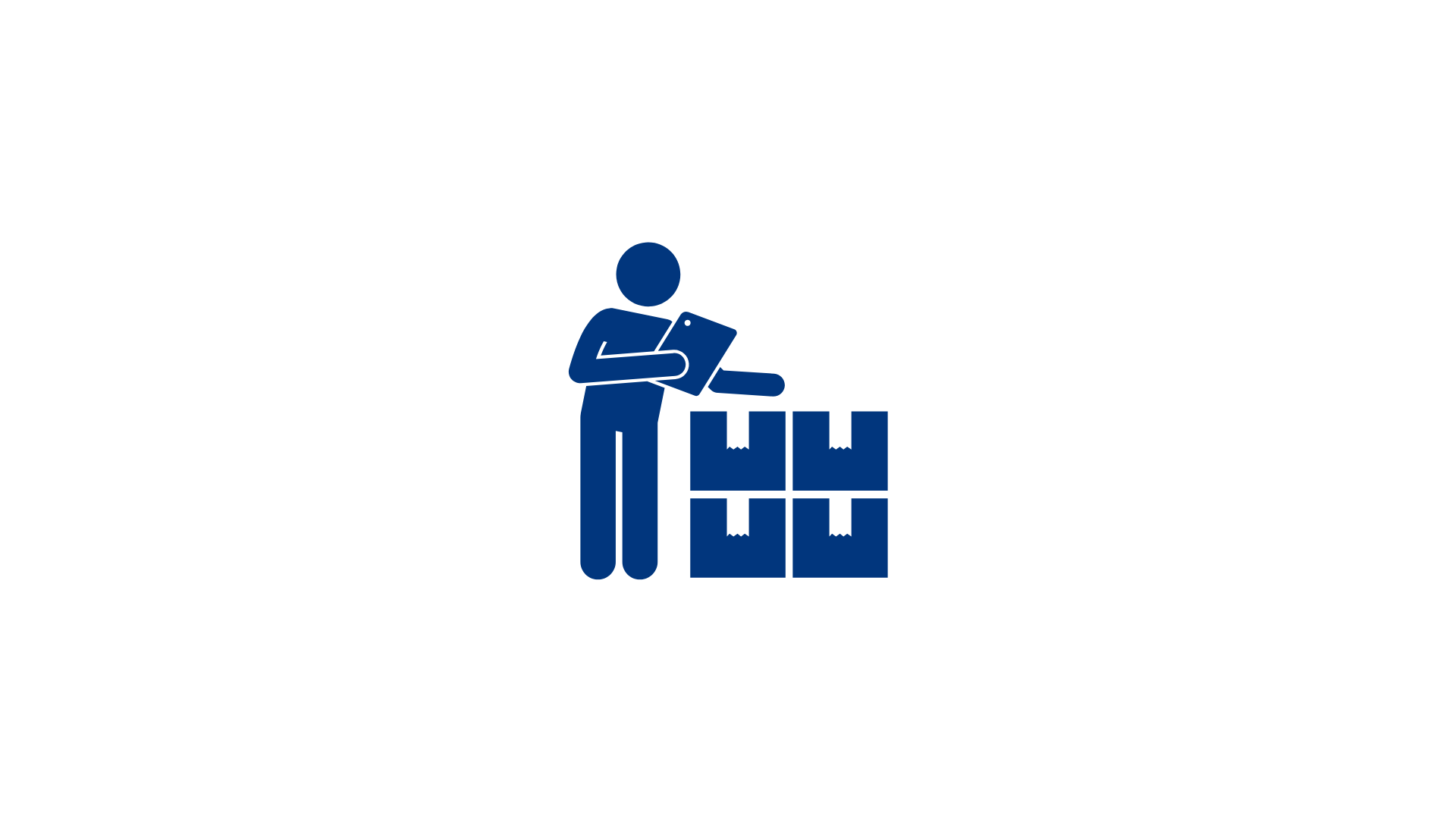
DIOS
INVENTORY
Item Tracking: Enable the tracking and management of inventory items within the diocese, such as furniture, equipment, and supplies, to keep an accurate record of what is available and where it is located.
Barcode or QR Code Scanning: Implement a barcode or QR code scanning capability to easily and quickly identify and update item information, improving efficiency and accuracy during inventory management.
Item Details and Descriptions: Allow for the recording of detailed information about each item, including its name, description, manufacturer, model number, purchase date, warranty information, and current condition.
Quantity and Stock Management: Keep track of the quantity of each inventory item and manage stock levels to avoid shortages or overstocking. The system can also send alerts when the stock of certain items is running low.
Categorization and Classification: Organize inventory items into categories or classes, such as office supplies, technology equipment, or furniture, to facilitate easy searching and filtering.
Reporting and Analytics: Generate reports and analytics on inventory levels, usage patterns, procurement history, and other relevant metrics to aid in decision-making, budgeting, and inventory optimization.
Check-In/Check-Out System: Implement a system that tracks the movement of items within the diocese, including check-in and check-out records, to monitor item usage, responsible individuals, and due dates for return.
Maintenance and Repair Tracking: Allow for the recording of maintenance and repair history for each item, including service dates, service providers, and associated costs, to ensure timely upkeep and minimize downtime.
Alerts and Notifications: Send automated notifications for important inventory-related events, such as low stock warnings, upcoming maintenance schedules, or overdue item returns.
Integration with Procurement System: Integrate the inventory system with the diocese’s procurement system to streamline the purchasing process, automatically update inventory records when new items are acquired, and facilitate efficient replenishment.

DIOS
HUMAN RESOURCES
Employee Database: Maintain a comprehensive database of employee information, including contact details, employment history, qualifications, certifications, and performance records.
Personnel Records Management: Store and manage important personnel records such as contracts, performance evaluations, disciplinary actions, and leave records in a secure and easily accessible manner.
Employee Self-Service Portal: Provide employees with a dedicated portal to access and update their personal information, submit leave requests, view payslips, and access relevant HR-related resources and documents.
Recruitment and Onboarding: Support the entire recruitment and onboarding process, including job posting, applicant tracking, resume screening, interview scheduling, and new employee orientation.
Attendance and Leave Management: Track employee attendance, leave requests, and manage leave balances. This can include features such as an integrated leave calendar, automated leave approval workflows, and interfaces with attendance systems.
Performance Evaluation: Facilitate the performance evaluation process by providing tools to set performance goals, track progress, conduct evaluations, and document performance feedback.
Training and Development: Manage employee training and professional development programs, including training needs assessment, course enrollment, tracking of completed training, and certifications.
Payroll and Benefits Administration: Integrate with payroll systems to manage employee compensation, deductions, tax calculations, and benefits administration. This ensures accurate and timely processing of payroll and benefits.
Compliance and Reporting: Generate reports and ensure compliance with legal and regulatory requirements, such as tax reporting, diversity reports, and workplace safety compliance.
Document Management: Organize and centralize HR-related documents, such as policies, procedures, employee handbooks, and HR forms, for easy access and reference by HR staff and employees.

DIOS
HEALTH MANAGEMENT
Patient Management: Maintain a centralized database of patient information, including medical history, demographics, contact details, and any relevant pre-existing conditions or allergies.
Appointment Scheduling: Enable efficient appointment scheduling for patients with healthcare providers within the diocese. This can include features like online appointment booking, reminders, and rescheduling options.
Electronic Health Records (EHR): Digitize and securely store patient health records, including diagnoses, medications, test results, and treatment plans. Ensure that authorized healthcare providers can access and update these records as needed.
Prescription and Medication Management: Facilitate prescription management by allowing healthcare providers to electronically generate and manage prescriptions, including dosage details, refills, and drug interactions.
Medical Billing and Claims: Integrate with billing systems to handle patient billing and insurance claims processes, including generating invoices, tracking payments, and submitting claims to insurance providers.
Laboratory and Test Results Management: Efficiently manage and track laboratory tests and their results, allowing healthcare providers to view and analyze the results electronically, and ensuring proper documentation and accessibility.
Notifications and Reminders: Send automated notifications and reminders to patients for upcoming appointments, medication refills, or preventive health check-ups, helping improve patient engagement and adherence.
Telemedicine Support: Provide functionality for telemedicine consultations, allowing patients to remotely connect with healthcare providers for virtual appointments, assessments, and follow-ups when appropriate.
Reporting and Analytics: Generate reports and insights about patient demographics, disease prevalence, treatment outcomes, and resource utilization to assist in decision-making and healthcare planning.
Data Security and Privacy: Ensure compliance with data protection regulations, including measures such as encryption, role-based access controls, and audit logs, to protect patient privacy and the integrity of healthcare data.
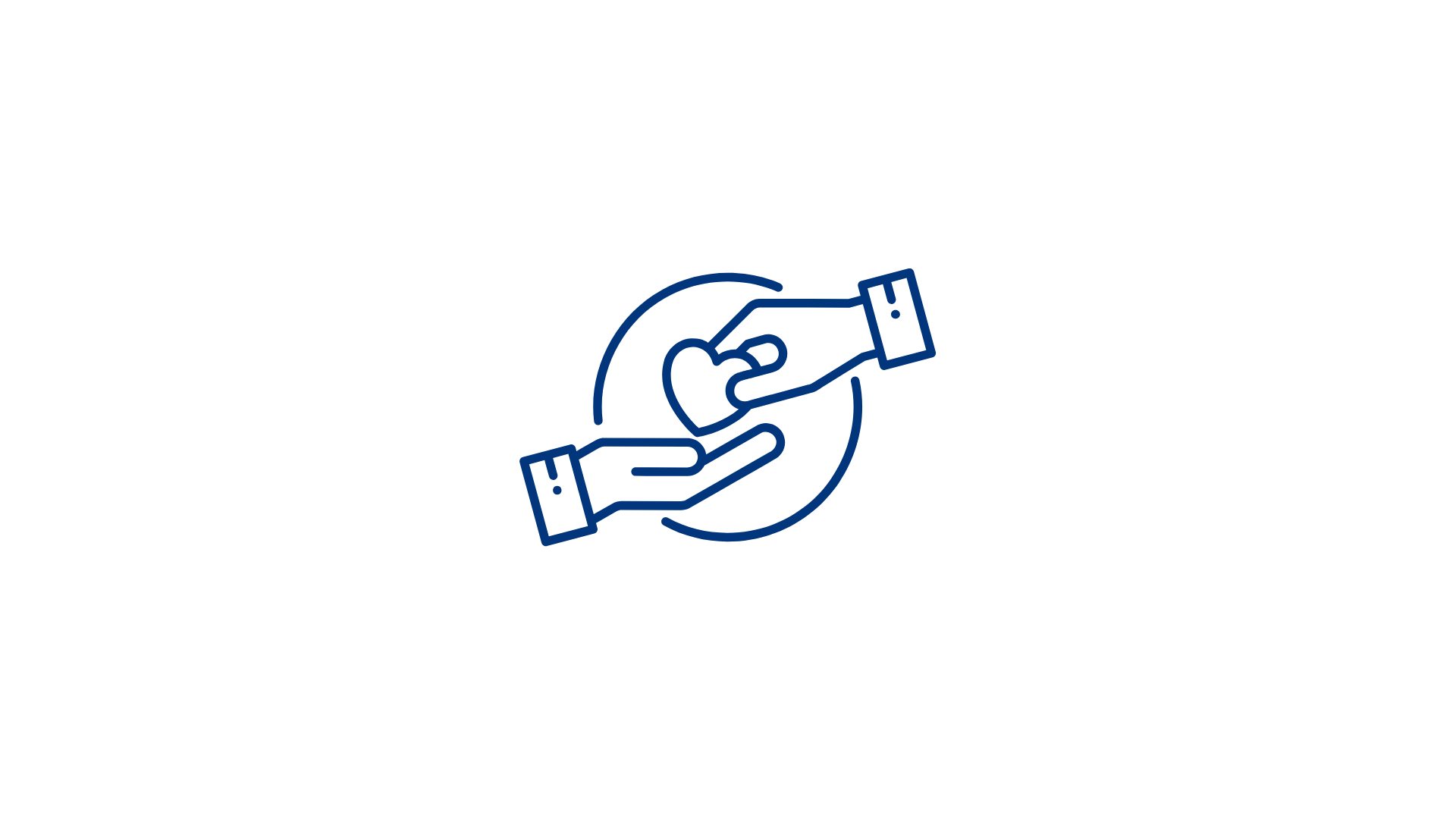
DIOS
STEWARDSHIP
Donor Management: Maintain a central database of donors, including their contact information, giving history, preferred communication channels, and any specific stewardship interests or preferences.
Donation Tracking: Record and track donations received from individuals and organizations, including the amount, date, and purpose of each donation.
Pledge Management: Manage and track pledges made by donors, including the amount pledged, payment frequency, and progress towards meeting the pledge.
Online Giving: Provide an online platform or portal for donors to make secure and convenient online donations, including options for recurring donations and designated funds.
Campaign Management: Support the planning, coordination, and tracking of fundraising campaigns, including setting campaign goals, managing donor communications, and monitoring progress towards targets.
Reporting and Analytics: Generate reports and analytics on fundraising activities, donor trends, campaign success, and other relevant metrics to evaluate and optimize stewardship efforts.
Communications and Engagement: Facilitate donor communication and engagement through personalized correspondence, newsletters, event invitations, and impact reports to foster a strong relationship with donors.
Volunteer Management: Track and manage volunteers who contribute their time and skills to support the diocese’s stewardship initiatives, including volunteer recruitment, scheduling, and recognition.
Stewardship Education and Training: Provide resources and training materials to educate and empower donors and parish communities about the importance of stewardship, responsible giving, and the impact of their contributions.
Integration with Financial Systems: Ensure seamless integration with financial systems such as accounting software to streamline financial processes, reconcile donations, and generate financial reports.
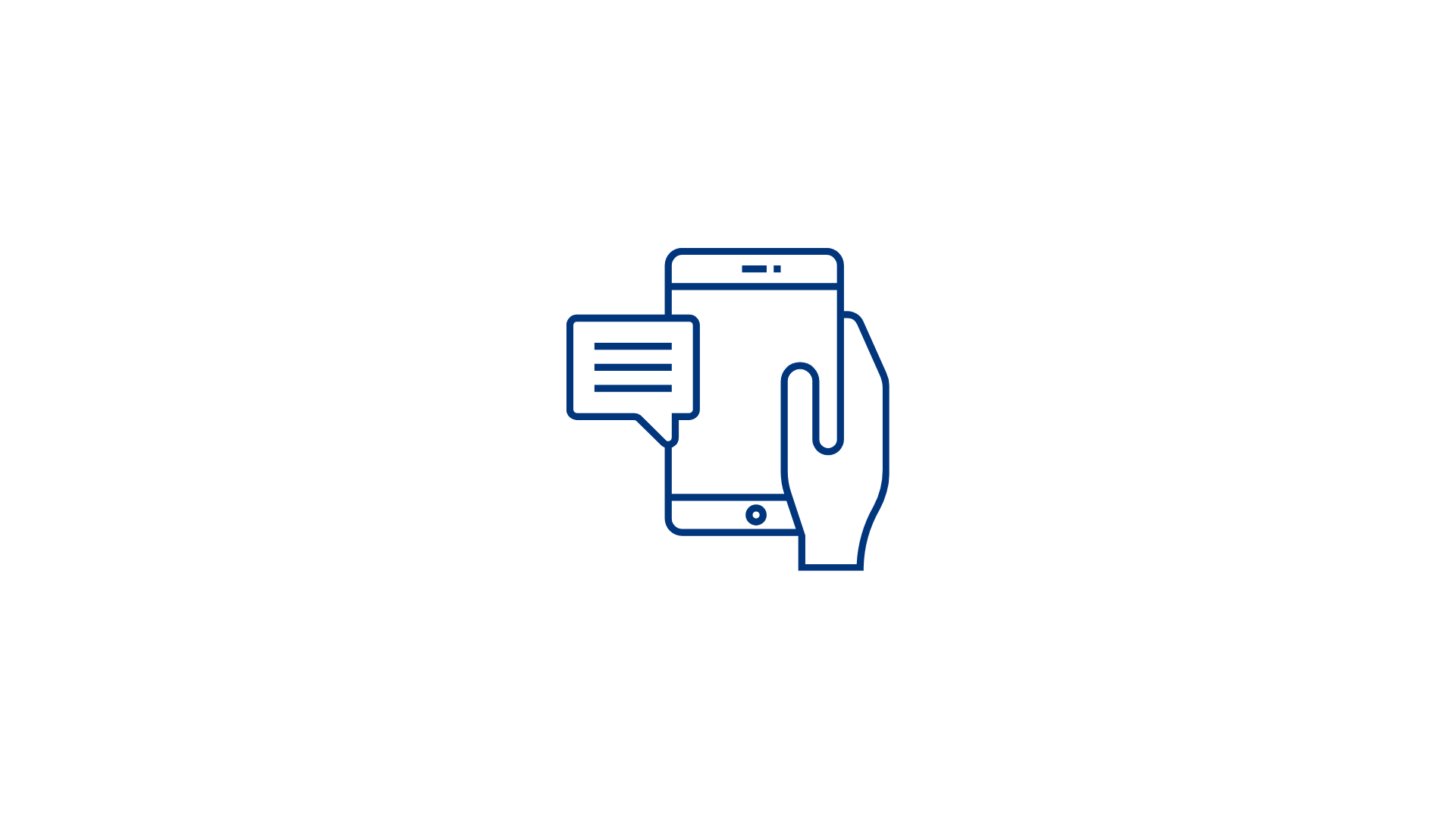
DIOS
TEXTBLAST & TEXTLINE
Bulk Text Messaging: Enable the sending of text messages to a large group of recipients simultaneously, facilitating communication with parishioners, volunteers, and staff members.
Contact Management: Maintain a centralized database of contacts, including phone numbers, names, and relevant demographic or membership information, for accurate and targeted messaging.
Message Templates: Provide pre-designed message templates for common announcements, notifications, reminders, and event invitations to save time and ensure consistent messaging.
Personalization: Allow for personalized message content by incorporating contact’s names or other relevant information dynamically, enhancing the engagement and effectiveness of the messages.
Scheduled Messaging: Schedule text messages to be sent at specific dates and times to ensure timely delivery of important announcements or reminders.
Two-Way Communication: Enable recipients to reply to received messages, creating a two-way communication channel for inquiries, feedback, and event confirmations.
Auto-Reply and Keyword Recognition: Set up auto-reply messages or configure the system to recognize specific keywords in received messages and provide appropriate automated responses.
Opt-In/Opt-Out Management: Implement opt-in and opt-out mechanisms to comply with regulations and allow recipients to control their subscription to text messaging services.
Reporting and Analytics: Generate reports and insights on message delivery, open rates, responses, and other relevant metrics to assess the effectiveness and engagement of text messaging campaigns.
Integration with CRM Systems: Integrate the textblast and textline system with your diocese’s Customer Relationship Management (CRM) system to ensure seamless syncing of contact information and cohesive communication with other platforms.
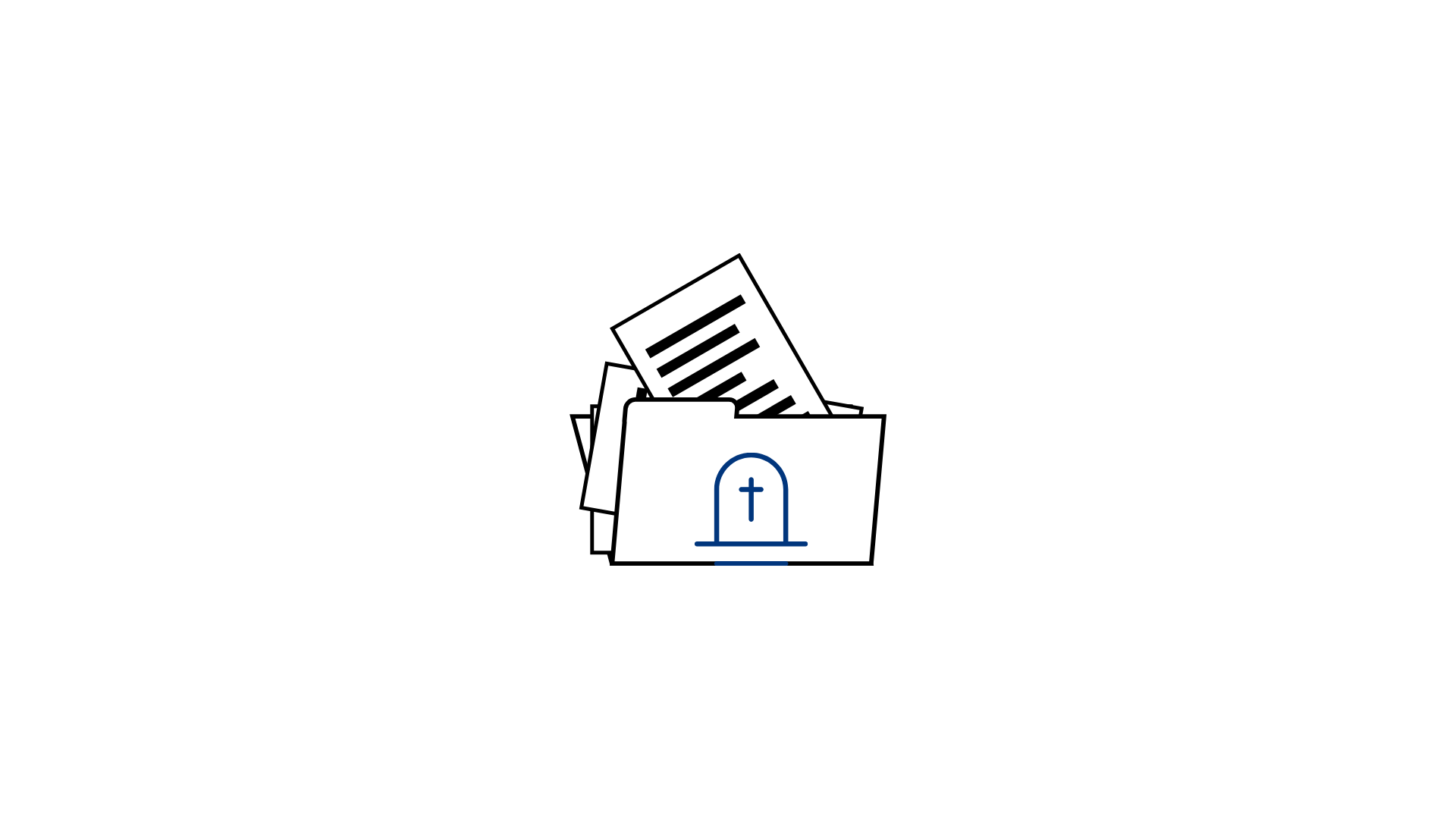
DIOS
CEMETERY & COLUMBARY
Grave Management: Maintain a comprehensive database of graves, including the location, burial records, and relevant details such as plot size, availability, and ownership.
Cemetery Map and Plot Reservation: Provide an interactive map of the cemetery to allow individuals or families to view available plots, select and reserve specific locations for future burials.
Burial Records: Store and manage burial records, including information about the deceased, burial dates, funeral arrangements, and any associated documents or permits.
Grave Marker Tracking: Track the installation of grave markers, including recording the type of marker, inscription details, and maintenance history.
Automated Notifications: Send automated notifications to families or individuals with grave reservations or to notify them of upcoming memorial events or maintenance activities.
Payment and Financial Management: Manage the financial aspects of cemetery operations, including tracking payments for plot reservations, burial services, maintenance fees, and generating invoices or receipts.
Search and Genealogy Research: Provide a search function allowing users to find graves based on criteria such as name, date of burial, or other relevant information to facilitate genealogy research or locating specific graves.
Cemetery Maintenance and Work Orders: Track maintenance tasks, work orders, and scheduling of cemetery maintenance activities, such as landscaping, lawn care, grave leveling, or marker repairs.
Reporting and Analytics: Generate reports and analytics on cemetery occupancy rates, plot availability, maintenance schedules, and financial aspects to aid in decision-making, planning, and resource allocation.
Integration with Mapping and GIS Systems: Integrate the cemetery system with mapping or Geographic Information Systems (GIS) to create visual representations of the cemetery layout, navigate gravesites, and provide additional capabilities for spatial analysis.
About
Server, Network and Access Control
The Server is built with TrueNAS Scale, an open-source hyperconverged infrastructure (HCI) solution. HCI is a software-defined, unified system that combines all the elements of a traditional data center: storage, compute, networking, and management. Common uses of hyperconverged infrastructure include:

Virtual desktop infrastructure: HCI streamlines and simplifies VDI, supporting complex IT and storage needs while remaining cost-efficient.
Edge computing: HCI makes it easy to design, build, and scale edge or branch environments without dedicated on-site IT staff.
Workload consolidation and file storage: HCI makes it easier to size and migrate workloads across infrastructure and database, application, and file servers.
Testing and development: HCI gives developers a cost-effective testing environment that runs similarly to production.
Enabling hybrid cloud environments: HCI reduces the time and cost of transitioning to a hybrid cloud, easily moving virtual machines between on-premises servers and private or public clouds.
Deploying HCI solutions reduces operational costs and simplifies architecture setup and infrastructure maintenance
The Network is managed using RouterOS equipment. RouterOS is the operating system of RouterBOARD hardware. It incorporates all the necessary features for an ISP, including routing, firewall, bandwidth management, wireless access point, backhaul link, hotspot gateway, VPN server, and more.
Access control is achieved via Cloudflare services. Cloudflare is one of the largest networks operating on the Internet. People use Cloudflare services to increase the security and performance of their websites and services.